5.4.1 Tutorial
Welcome back, everyone, today we’re talking results. So we’ve worked through how to build an ad campaign, all the way down to what creative, we’re going to select for our ad display. And now ideally, our ads will have been posted, that will have got some great results. And now you’ll be wondering how we’re going to evaluate them. So today, we’re going to look through how to see the results, where to see the results, and what they mean. So we’re at our homepage here in the ads manager, and we can see our campaigns down the left, and lots of columns towards the right. So here we can see our results column. The goal of the campaign, in this case, for these three that have gone live, it was link clicks.
So we can see how many though of those were achieved, we then see the reach the impressions, how much each result cost us how much amount we spent in general. And then when the ad set ended, it could be ongoing, obviously, but these ones were ended quite a long time ago. Now what we’re going to do is we’re going to start to shrink down the metrics that we’re looking at. So we’ve looked here at the campaign level. And now that we’ve selected the checkbox here, on this particular campaign, we’re going to move into the ad sets. So here are the ad sets that were aligned to that campaign. And we can see which of them spent money, how much they spent over the lifetime, what the results were for each of these ad sets.
So we’ve got one here that was clearly a lot more positive than the other. And then what the reach and impressions are, were for each of them, the amount spent. And then here at the end, we also see the schedule, so when the ad set was run, so the campaign can exist for many months. But it might be that we just run ad sets intermittently throughout that campaign. So it’s always good to keep an eye on the schedule there. And then finally down to an ad level. So here’s the ad that was displayed across these ad sets. This is how much it spent over its lifetime, the clicks it generated all the way down to when it was ended. Now here are three relatively new metrics, so they won’t be applied to pre existing campaigns like this one. But we’ll see a quality ranking here, an engagement rate ranking and a conversion rate ranking. Now these rankings mean an awful lot when it comes to how we’ve delivered an ad and how successful it’s been. So we should keep an eye on these. Although it’s important as you can see here, these rankings are estimated so we take it with a grain of salt