1.6 Creating your own business account
Creating your own business account – we’re going to walk through the quick steps you need to take in order to create your own metal business account.
Firstly, head to business.facebook.com. Click on create an account. Then you’ll need to enter the name of your business, your name and your business’s email address. Once you’ve done this, you can enter your business details and then hit submit. Once you have your business account created, you’ll need to then link an ad account to this business manager. You can attach multiple ad accounts to your business manager. If you’re managing a number of brands or companies, this makes for a smooth user experience. You can then start filling out the rest of your business manager your billing information, adding any other users to the business manager. For larger teams, this means multiple people can work across the same account and link your Instagram account to make a business account. There are a number of other details for you to include here, but we’ll cover that in the activity coming up.