2.5 Mariska Steyn
Transcript
My name is Mariska Steyn. I’m the managing director of Matrix Marketing a marketing company here in New Zealand, as well as a professional photographer and a digital marketing tutor.
The first social media tool I can immediately think of is HootSuite. That’s a tool that all of us have known. We’ve almost grown up with Hootsuite if I can say that, being in digital marketing, starting with social media a few years ago, when social media wasn’t as big as it is now. Hootsuite was in their prime, everybody knew about Hootsuite. So that’s quite a good tool to schedule. And because you can have multiple channels on the same tool, you do the work once and it’s done and dusted and you can carry on with what you’re supposed to do. So HootSuite is a really good scheduling tool that also has a lot of tips, a lot of tutorials, and a lot of other things, especially when you look at auditing your social media channels. All the other tools have got they’ve got templates, you can use Hootsuite in many different ways. The channels I use Hootsuite for and I used to use it for Instagram and Facebook as well. Currently, I don’t use it for Facebook and Instagram. I prefer posting natively on Facebook’s Business Suite scheduler. Just because I know the algorithms and prefer native posting. But HootSuite works for LinkedIn, it works for Snapchat, it works for all the different social media channels you want to use it for.
The second social media tool that I like using is Canva. And I know it’s a very popular tool these days, everybody’s using Canva. Just because it’s so easy to use, and the templates save you so much time. Canva is amazing. It’s got all the templates, which makes it easy for you to get ideas, if you have got a creative block, and you just scroll through all the different things that we have, you just get a lot of ideas. Also, it is integrated. So you can post directly from Canva onto your social media pages, which makes your time even less consuming. And yeah, you have all the tools you need for social media posting in Canva. The fact that it also can do videos is also awesome. It’s got video templates in there, which makes your video posting and stories and reels easy.
Being a photographer, I usually edit all my images in my Adobe Suite, Lightroom and Photoshop, and after editing them there, I would put them into Canva and quickly whip up whatever content I need for my social media, I wouldn’t suggest editing your images in Canva. It’s such that it’s got basic retouching tweaking the lighting of the exposure, I highly recommend using that just for building your content.
My other social media tool is something a bit bigger. But I do a lot of website development for my clients through my marketing company on the Wix platform. So Wix has developed and evolved over the years. It currently has integrated with social media, it can integrate with your Facebook, your Instagram, and your different social media channels, and you can post content from your website directly onto your Facebook and your Instagram. It is really helpful especially if you’ve got an eCommerce store, you can generate posts directly from your eCommerce store, and promote your products, sales, and everything you want to promote on Facebook. And it’s just simply simple and easy.
My next social media tool is something that I don’t necessarily use for publishing content, although I can. But I use this for tracking and measuring all my social media engagement and everything that’s happening around me – that is SemRush. As an agency, I’ve got the paid version, you do have a few other options for plans. It sometimes could seem a bit expensive, but what you get for it is amazing. So with SemRush, you can integrate clients into social media as well. And you can post on behalf of your clients, you can schedule can track and can give them reporting in PDFs, and use just-auto to automate your reports. So it’s a really helpful and useful powerful tool to use for social media in that sense.
The last tool that I can highly recommend is monday.com. As an agency, I’ve been using monday.com for the last two years. I am currently on the paid plan, which does open up a few more functionality and options for you. But it also has an amazing free plan and you’ve got lots of functionality in that. But as an agency monday.com is an all-in-one tool for managing and just almost like a project management tool. It’s a collaboration tool as well. You can have your teams on there you can assign tasks to everybody. It’s similar to like Asana and Trello. And even Slack, but the nice thing about monday.com which I like is as time goes by, it just becomes more integrated. They’ve got many integrations, it integrates with MailChimp, and it integrates with your social media channels. With your Google Calendar, it’s unlimited. And so with the social media, you can schedule from your monday.com boards, you can create a board specifically for your social media schedule onto it, link everything together, and it talks to each other. So if you get comments on your Facebook page, for instance, it’ll come through on your Monday and it will capture the data as well. So that’s quite a powerful tool to use and that’s one of my favourites.
Thanks for listening. I hope this has helped you a little bit. There are so many tools out there. I use different ones as well. But these are the five that I highly recommend. The last 4 are my absolute favourites. Check me out on LinkedIn and you can have a look at my website for some blogs at www.matrixmarketing.co.nz and also check out the social media auditing course. See you.