2.6 Oli Garside
Hi, I’m Oli Garside. I am the Training and Campaign Manager here at Mosh Social Media.
I’ve been working in the digital marketing industry now since about 2014, across a range of different agencies and industries, and landed in Mosh in about 2016. Working agency side has been really good this agency has been around for its 13th birthday this year. We’ve been able to work across a wide range of different industries in New Zealand and kind of know how social media works in New Zealand contexts.
At the agency here, for all of our scheduling and posting across the meta platforms, Facebook, we will use Meta Business Suite, especially their Creator Studio for all of our publishing needs. It’s the tool that’s built on top of the platforms directly, as opposed to using some sort of third-party publisher, it just made sense to be able to use the platform itself, rather than something that sits in between that you generally have to pay money for that doesn’t necessarily add any extra functionality. We have tried some other different publishing tools. But this one just found it’s the easiest one for our workflow. So we use this primarily for all of our Facebook, but we do use it a little bit for Instagram. So you can use the creative studio for posting to Instagram directly now. But for the most part, we will use that primarily for our Facebook stuff. So we use it for Instagram scheduling. The reason why we don’t use anything else on top of that is we have a platform called Sked Social.
2. Sked Social
This is an Instagram scheduling platform exclusively. Although it can post pretty much across any social media platform available, we use it exclusively for Instagram. Traditionally, you weren’t able to schedule content ahead of time on Instagram. And for us, scheduling a month’s worth of content for up to 8,9,10 different clients depends on how heavy your workload is. Publishing every day natively to Instagram didn’t make sense. So this platform Sked Social they’ve been around for a long time. And they have a really interesting setup to get around the fact that you weren’t allowed to schedule an Instagram ahead of time. So they have a warehouse in Melbourne, which is full of racks and racks of smartphones that are all networked together. And you log into their website and schedule all your content. And when one of your slots, your jobs is ready to be posted, they will send that to a smartphone or will log into your client’s Instagram account, and post it as if there was a person there. But it’s all done with code, and then log out again and wait for the next job to come through. And they’re cycling through that all day, every day, hundreds of 1000s of posts at a day, it’s a cool way to get around the terms of service of not being able to schedule stuff on Instagram, so they’re just appealing to me from a nerdy point of view.
3. Stock Images
Creativity-wise, we use several different stock imagery libraries. A lot of our stuff comes from Adobe Stock initially, but that tends to look stocky and is very obvious sometimes when stock imagery is stock imagery. So to combat that we use a lot of other stock libraries. One that I love personally is called Unsplash. It’s a free photography-based stock image library. So you can still get a lot of the stock situations that you need. But they tend to be shot by professional photographers from all around the world. And the bonus is that it’s free, you don’t have to pay for it. And there’s no accreditation required. So yeah, it’s a beautiful platform.
Some other little pieces that we might use our other ones like Pexels, or Pixabay, for example, but Unsplash tends to be outside of our normal Adobe Stock subscription. Unsplash will be the next one that we go to all the time.
When we’re working on video projects, or anything with audio as well, we’ll use Envato elements. So they’ve got an extensive library of rights, free music, and stock video elements that you can use as well.
There is another piece that we look at as well. So for productivity, we run this agency essentially on Trello. So a combination of Trello for project management and Slack for communications. But Trello is kind of the beating heart of everything that happens within this agency.
Every client and every project has its board. We’ve got our workflow structures set up so that it’s all the same across any particular client that you work for. It just also means that it’s easy to be able to track everything that’s happening, potentially some clients will have a lot of moving parts going on at once. And being able to get all of those different steps and different tasks out of your head and actually into a system helps a lot. You can track and make sure that I’ve got cards for this, I’ve got checklists for that. We use, for example, the checklist functions, we’ll use to track all of our scheduling and media spend for our clients.
So we’ll plan out and schedule a month’s worth of content ahead of time. And then we’ll plan out how much we’re going to spend on each post using a checklist. So that not only the Social Media Manager is responsible for that client can keep track of that, but the Account Manager can communicate that they can see at any particular point how much money we’re spending. It just makes everything a little bit more transparent. All the way down to like our accountant, for example, she knows exactly how much media is being spent, how much we need to have topped up on our credit cards each month, etc. So it’s an excellent productivity tool.
For us, a big part of our ethos as an agency is transparency. And a big part of that is our reporting ability. We’re quite proud of the reporting that we do for the clients who want it, deliver a report that contracts key metrics back over 12 months, most of these reports tend to be about 10 to 15 pages worth of data. And gathering all of that data and putting it into a usable form, traditionally took a long time. So we initially would manually download all of that data directly from each of the platforms, we’d have to copy and paste it into formulas, and then you take the results from that formula, open up, say InDesign, for example, to visualize it, and put it into a PDF that we can send to the client.
It was very time-consuming, you know, when I was working across maybe 6 or 7 clients, it would take me the better part of a week on top of everything else just to get those reports done. So we went through a pretty lengthy evaluation process to try and find another tool that would streamline that process for us. It was surprisingly difficult to find a reporting platform that does everything that we needed in one place. And the result that we came out with was we used a reporting platform called Quintly.
It’s a relatively small reporting platform, we’ve been using it for a little while. But when we wanted to beef up this project, we got in touch with them directly. And they helped us do some customizations to the data pools to get the info that we wanted. But we evaluated them alongside another good dozen other platforms. And all of them had sort of let downs in one way or the other where it might be one was too expensive. The other one wasn’t able to visualize what we needed to it seems to have been a challenge that I’ve always come across in all of the different agencies that I’ve worked in. And so we ended up using Quintly, to pull the data.
And then we use Google Data Studio, which is a visualization platform that Google offers. And we plug all of that data into it. And then it would visualize and do all of the beautiful graphs and everything. And it’s made such a saving in terms of time. The initial setup is quite intense. But once you’ve done it, just plugging in the next set of numbers, is much, much less complex than it used to be. Data is kind of my thing. So anything that can make reporting faster and easier so that I can pull the insights that I’m trying to communicate to our clients will make my life that much easier.
So to summarize, we use a combination of different tools. So we use Meta Business Suite and Creator Studio for all of our Facebook scheduling, and Sked Social for Instagram. Then we use Unsplash and Envato Elements and Pexels, etc, for trying to find that non-stock stocky imagery. Our productivity and project management tool of choice is Trello. And then we use a combination of Quently and Google’s Data Studio to do all of that lovely reporting for our clients.
That’s how we do things here at Mosh Social Media. So if you want to see the outputs of all of these different tools that we use, you can find us at Mosh social media on all social channels or www.mosh.co.nz. Thanks.