2.7 Matt Wort
Transcript
Hi, I’m Matt Wort, and I am a social media specialist.
I’ve worked for six years in the digital marketing industry. And I’ve worked across a suite of clients in agencies. As a freelancer, I’m currently a social media marketing tutor. And I still hold a number of clients that I do work for on a regular basis.
I would say the one tool that I use most regularly, most often would be Meta Business Suite. It is obviously the most popular ad platform that we use as digital marketers with Facebook and Instagram being such popular platforms. So I use meta business suite on a daily for clients to integrate that into their campaigns. One of my favourite things about Meta Business Suite is the ability to schedule posts ahead of time, so we can schedule sort of up to six months ahead, which means that we can be confident with our content schedule over the next half a year, which allows us to focus on other areas of the business, that sort of pre-planning really takes a lot of stress and anxiety out of certainly the work that I do. There is used there to go back and review to make sure that things are up to date because six months in the digital marketing world is an age, it’s a lifetime. So it’s important that we do reference back as that schedule is being posted and make sure that it’s still current date and relevant. So with that, organically scheduled content, that’s all great.
That’s just one-half of Meta Business Suite for us. The other half is the Ads Manager. Through the Meta Business Suite, we have access to the ads manager, which allows us to deploy ads across multiple placements and platforms. So I would use that on a daily I would say. And that’s where most of the budget from advertising goes. We create campaigns; the very best thing I found about Meta Business Suite, and then the Ads Manager is the scope of targeting that we’re able to delve into. We can target based on location or interests behaviours, there’s so much data there to work with that we can really build some concrete audiences to target too.
Following on from the Meta Business Suite and Ads Manager would be the TikTok Ads Manager, which is relatively early in development in terms of ads platform, so it hasn’t had the sort of 10-15 years of development that Meta Business has. So Tiktok ads managers were relatively new, only a couple of years old. But we’re seeing some really big strides in the past couple of months even where we’re getting more ad formats, more post formats, and more targeting options. I think one of the really impressive things about Tiktok ads manager for me is that we’re able to drill down into the operating system on the phone that is being shown the ad. So we can target just the latest and up-to-date operating systems. Or we can maybe if we had an Android-only app, we could just target Android phones. It’s really good and really flexible in terms of that device targeting. And we haven’t really seen that before.
3. Agorapulse
There is a whole suite of different options when it comes to social media management and solutions. There’s Sprout Social, there’s HubSpot. But I’ve really found a home in Agorapulse. I think at first the UI can be quite complex. But for me, it just far outperformed any of the other social media solutions in terms of usability. So as a freelancer, I was managing a number of clients and I was able to just have one inbox for all of my clients. So I just went to one place every morning to answer messages, comments, and shares, which really levelled up the time that I was able to spend. And it meant that there was more time in the day for me to work on other projects. It also has a really advanced social listening tool, where you can see people who are talking about you, they might not even tag you, but you’re still gonna get a flag. So you’re able to investigate that to give you a really comprehensive view of how you’re seen by outside companies and users. So it’s compatible with Facebook, Instagram, LinkedIn, and Twitter, not yet available with TikTok, but I’m sure that’s an integration that they have coming up. Lots of these programs and solutions develop very fast and include new features. But it works with all of those main platforms and has smooth integrations with them.
There’s a free trial for 30 days for any users. They also have an individual plan that is free if you’re just working on your own brand. But for businesses, it is paid, but I would recommend definitely investing the time you save by paying for the subscription far outweighs the amount of time that it takes you to go through every individual inbox and reply to every individual comment. In terms of worth its money, it definitely is.
Canva is an online content creation tool. It will serve you for everything from Instagram stories all the way to long-form videos if that’s what you are creating. It is such an efficient and user-designed platform that it just makes it easy to use, without any training and without any special skills. So in comparison to something like Adobe Suite and the Creative Cloud, I have gotten rid of my subscription to Adobe Suite, because I no longer need it.
All of the tasks that I could do in Photoshop, I can pretty much carry out in Canva. And it’s much quicker, and it’s much smoother. So there’s just a great scope of things that you’re able to do there, as well as a huge library of stock images. If you pay for the pro subscription, templates are available, as well as elements to include in your designs. It really is the complete package.
My final tool would be Trello. So Trello is an organizational tool that was built for workflows and to organize businesses. But in the past, I’ve used it for a number of reasons. First and foremost, I’ve used it as a content calendar. It has really effective features like colour coding, and labelling and checklists, which has made it a really easy process for people to go in, check my content, calendars, be able to view and edit my work, and then approve those so we can just pipeline them through in a workflow really efficiently.
So those are the tools that I use in my day-to-day life as a social media specialist, the paid mediums on Meta Business Suite and TikTok ads all the way to Agorapulse to manage my time and manage my inboxes and then through Canva to design the content and onto Trello to manage your workflow to get that published. If you want to learn more, join me for my courses here on the website.