Lesson 1 of 0
In Progress
4.5 Photoshop Overview
Now, if you don’t see your interface looking like mine, then I want you to go up to Window Workspace and make sure you’ve got the essentials selected. If you do have essentials selected, then I want you to hit reset essentials. And then you should have a workspace that looks like mine. I’m going to close down my libraries. And to do that, I’m going to take this little piece of code hamburgers, and we’re going to have the hamburger menu there and we want to close that group.
So what we’ve got down the bottom right-hand side is our Layers panel. And this Layers panel is going to be where we’re going to do most of our work inside out sort of panels on the side.
Here we’ve got a Channels Panel, which we’re not going to be looking at and we have a Paths panel which we will be looking at in a later section.
At the top, we have colours so that we can go through and select colours here. And we also have swatches that are preset colours that we can define.
On the left-hand side, we have a toolbar, and we’ll be going through each of these individual tools in another section as well. And you’ll notice as I click on the tools up here at the top of our window changes, so we have individual controls for each tool as we go through.
Right at the top we have our standard program menu. We will be going through some of these options as well especially when we get across to the filters in the later section. And also arranging our workspaces in the later section as well.