4.7.2 Tutorial
Now we’ve reached the headline section here on the left. Now the headline and the description lines are going to be tied inherently with the call to action button that we’re going to talk about later. But for now, when we’re looking at the headline, we’re looking for a really short message. 40 characters is the suggested by Meta, but we’re trying to get that again, as short as possible, anything longer than that, and we risk it being lost in the ellipsis.
And we won’t get the full message displayed. I’ll just show you that. All right, now as you can see, we’ve got an exceptionally long headline there, “get cutting edge digital marketing skills taught to you by the experts in their fields”. So this copy line is far too long for a headline, and it’s not all going to be displayed as the ad goes live.
Now, what’s slightly confusing is that here in the ad preview, it’s going to show us the entire message, but this is not how it’s gonna look as it goes live. Now there are two quick ways to figure out what at what point the text is going to be cut off. So if we quickly copy our headline there, delete it, and wait for the ad preview to update. And then when we paste it, we should see very briefly where the number is going to be cut off. And so that’s going to cut off after the two. Another way to see this is by clicking edit here, and that will open the placement. And we’ll see here very quickly what the ad is going to look like before it updates and doesn’t display anything. So this is one of those tricky things that we really need to figure out a workaround. But Meta I assume is working on it, but it’s not quite there yet. So you can see now we’ve got a much shorter headline study meta advertising, it’s short, it’s sweet, and it’s going to make sure that it fits in on the ad display.