5.4.2 Tutorial
Now we’re back at the ads manager homepage to talk through charts. So, as we’ve said, we’ve got each of our campaigns there. Now the second campaign that we’ve been investigating, if we hover over the campaign, we can see here there’s a button that says view charts, we’re going to click that. If you’re a visual learner, then this is definitely something you’re going to want to employ. So first of all, we can see the chats for the campaign overall, we can see how many clicks it generated, the cost per click, and the amount we spent.
We can also see here in a timeline, when we achieved those clicks. Down here, we can see the demographics. So the age and gender distribution across the ads, we highlight those and we get a bit more information. Now this is very helpful as we begin that analysis of the campaign in order to look to our next campaign and implement some changes. We can also switch to platforms here, and we’ll see where the ad was viewed. So here it was heavily on Instagram. And that also skews reach and results.
So it was across mobile and desktop, but we can break it down to desktop only, which would be zero. And then if we switch to mobile only, that’s where all of our results were. Digging down further, now we’re going to move into the ad set charts. So that’s by clicking this button here. So the performance overview of this ad set, we received no link clicks, there was no cost per link. And we spent $4.62 Not a very successful ad, if I do say so myself, I think it ran for approximately 30 minutes. So below here, obviously, here’s where again, we would see that age and gender distribution. Now we’re going to move further a step further down into the ad itself, where of course there’s no results, so we won’t be seeing anything in the chats here.
However, if we move to the second ad set, we will see that we do have some results to play with here. So this is where all of the link clicks were generated, our click through rate was 1%. Again, our demographic breakdown, and our platform breakdown here is visible. If we click down into the ad itself, now we can see the specific results from the ad. As we were only running one ad within this ad set, all of the results are going to be attributed to that. However, if you were running an ad set with five, maybe six ads, you’d be able to break down here those individual charts so you can start to segment your data and figure out where your successes were. But again, we scroll down and we do see the demographics and the platform information.