
By Kristine Aitchison
Author & Content Specialist
Being successful with digital marketing requires the right tools! In this comprehensive guide, we unveil 8 of the top Google webtools every digital marketer should have in their toolkit.
From keyword research, analytics, key trends, full website analysis and audits, these tools will help you optimise your digital marketing and drive more traffic to your website.
#1. Google My Business
It still amazes me how many business owners don’t have a Google Business Profile (GBP). A GBP is a free listing that helps your business get found on Google Maps and in Google search. If you run a business that serves customers in a particular location, a GBP can help you get found when people search for your services locally. For example, if someone searches for a ‘plumber near me’ Google will display the businesses listed nearby that offer plumbing services. It’s so easy to set up, it feels like a missed opportunity if you don’t have one!
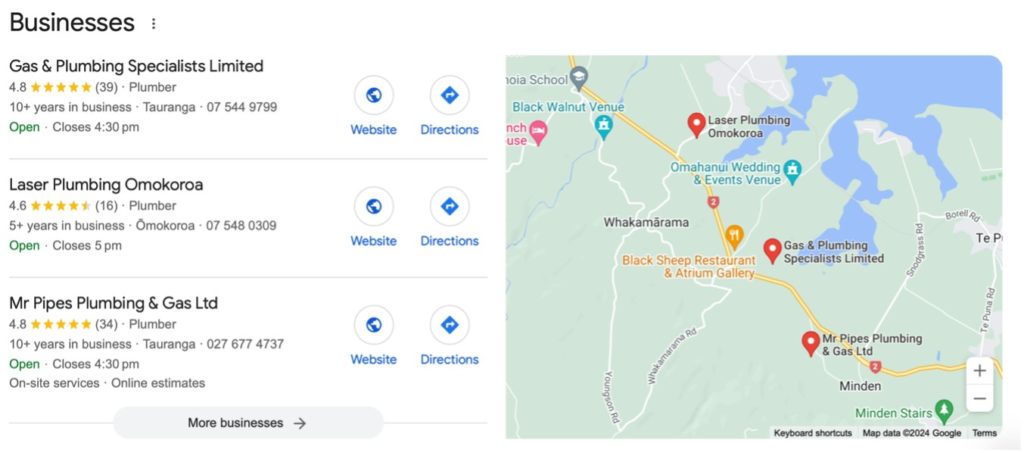
#2. Google Search Console
Google Search Console is a free platform that helps you monitor and maintain your website performance in the Google Search results. It’s important to understand what people typed into the search to discover your website, and Search Console can help you do this. Search Console can help you understand and improve how Google sees your site. Plus it can identify content errors, duplicated titles, and inbound links, and check the availability of your site on various devices, and the speed and loading time.
#3. Google Analytics
Google Analytics is a free web analytics service offered by Google that provides you with insights about what’s happening on your website. It provides insight and data so you can see where your website visitors are coming from and allows you to track your customer’s journey across your apps and website from acquisition to conversion. This data is valuable because it allows you to focus your marketing efforts on the tactics that get the greatest results for your organisation.
#4. Google Incognito Mode
Want to see how your website is really performing on Google? Sometimes your past search history can skew the information Google provides in your search. Google Incognito Mode can help you get a clear view of how people see your website in a search. Incognito mode lets you act like a new visitor to your website and provides other autofill options that you may not have considered for content ideas. You can access incognito mode by:
- Open Google Chrome.
- In the top right corner, click on the three vertical dots.
- In the drop-down menu, select New Incognito Window.
#5. Google Trends
Google Trends provides an analysis of the popularity of top search queries in Google Search across various regions and languages, so you can identify opportunities for SEO content. For example, a quick search on Trends for ‘digital marketing’ identified that users who search for this term, also searched for ‘strategy’, ‘content marketing’, and ‘employment.’ It also identified the most the most popular search queries for people when searching for this topic which included: digital marketing NZ, what is digital marketing, and digital marketing course.
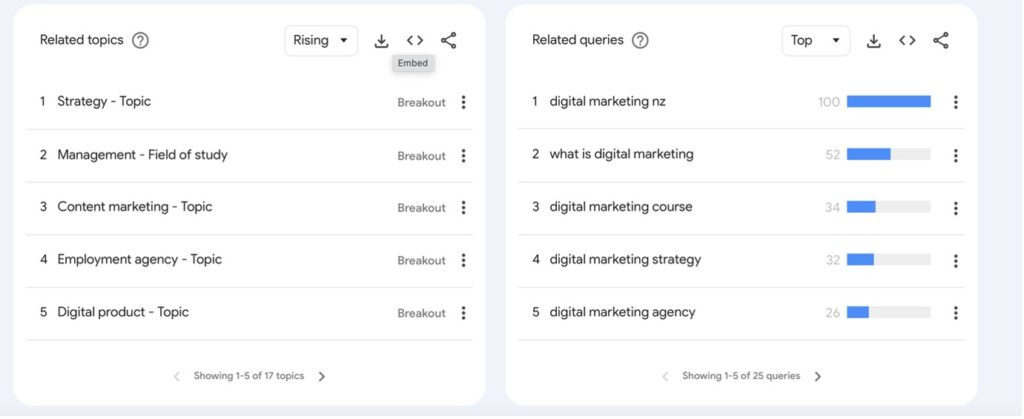
#6. Google Ads
Ok, not exactly free. But Google Ads is a useful tool if you want to create targeted ads with a massive reach. Running an Ads campaign can help you attract more customers to your website, with the flexibility of how you advertise, where you advertise, and how much you spend. Ads can be an effective lead-generation tool since many people turn to Google to find solutions. By utilising Ads, you can reach potential customers precisely when they’re actively seeking your product or service.
#7. Google Keyword Planner
You need to have a Google Ads account to use this tool, but Google Keyword Planner is handy if you want to research keywords for your ads, search campaigns, or SEO. This tool generates hundreds of keywords for any topic using Google Autocomplete. You can use it to discover new keywords related to your business, see estimates for searches, and find out the cost to target them. Although the tool is meant for paid ad campaigns, you can also use it to search for keyword ideas for organic content. You will need to set up an ad account, but you don’t have to create a paid ad to use the Keyword Planner.
#8. YouTube
With so many digital marketing platforms available to share video content, it can feel like YouTube is forgotten. However, according to Google’s data, YouTube is still used by 3.5 million adults in New Zealand. YouTube became a Google product in 2006, and with 1 billion users watching hundreds of millions of videos every day worldwide, it still is a powerful marketing tool and too powerful to be forgotten.
Written by Kristine Aitchison: Guest Writer and Content Specialist
Kristine Aitchison is a copywriting and content marketing specialist. Showcase your expertise with regular blog content for your website. Visit www.writeasrain.nz.


