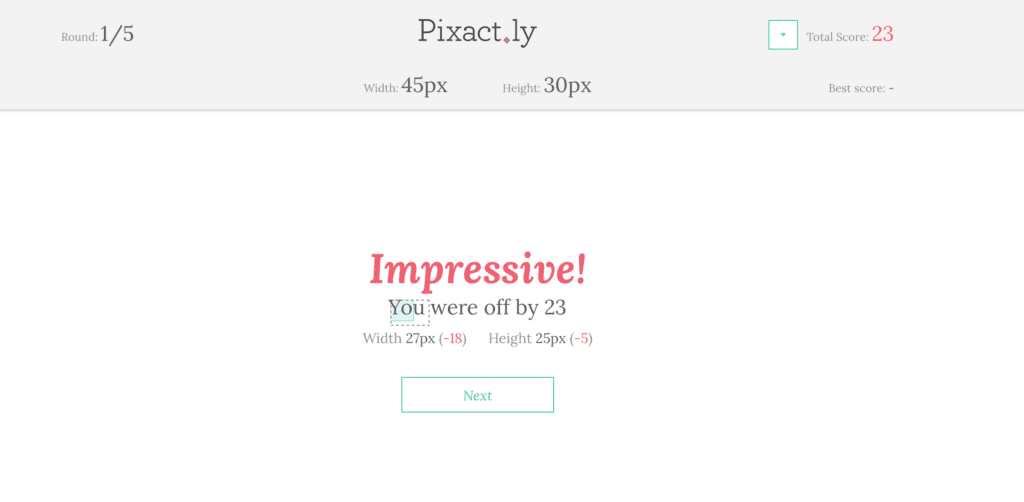The opportunity to learn digitally online is rapidly changing the traditional education industry. With the rise of digital connectivity, via the internet, combined with evolving technology, accessing education online has never been easier. While there is a variety of digital courses at your fingertips online, some course providers outshine others. Especially relevant when digital tools are taken into consideration to improve the learners’ experience.
In celebration of Digital Learning Day, we wanted to share insights from NZIE’s very own ‘Digital Learning’ Expert Emily Cordwell. In this article, we showcase some of Emily’s knowledge and findings gained through her Masters in Digital Education. Also, how to combine formal educational practices, in a digitally connected environment, to enhance the student experience. Furthermore, we touch on how to be inclusive to different types of learners through the use of online tools and gamification strategies.
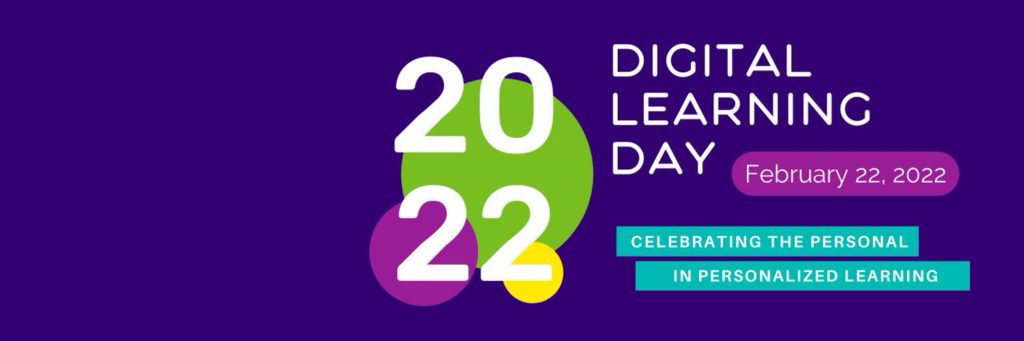
What is Digital Learning Day?
Digital Learning Day is an initiative created by All4Ed to celebrate the use of digital tools and technology in education. In accordance to Rev this day is used to highlight and recognize forward-thinking strategies and innovative ways to engage students. In addition to, showcasing how leaders around the globe are digitally enhancing online learning experiences.
Who is Digital Learning Expert Emily Cordwell?

Emily Cordwell (previously Emily Keal) is a Tertiary Educator and Digital Marketer. After previously managing and tutoring on the Digital Marketing Programme Emily is now the educational product development manager for NZIE.
Emily has a passion for education and making it accessible for all, using the latest advances in digital technology. Currently, through her Master’s in Digital Education studies, Emily is focusing on student retention and engagement in online learning.
“Digital Learning is an area of real interest for me as it combines my passion for all things Digital, whilst looking at how this is affecting one of the oldest industries; Education.”
6 different ways people learn and how to support them.
Introducing Blooms Taxonomy
Blooms Taxonomy is a framework used to define 6 different levels of human cognition. Most of all developed to help both educators and students how to structure their learning journey.
- Remember – Retrieving relevant knowledge from long-term memory.
- Understand – Determining meaning.
- Apply – Carrying out, implementing, or using a procedure or process in any given situation.
- Analyse – Breaking material into its constituent parts and detecting how the parts relate to one another and to an overall structure or purpose.
- Evaluate – Making judgments based on criteria and standards.
- Create – Putting elements together to form an original product.
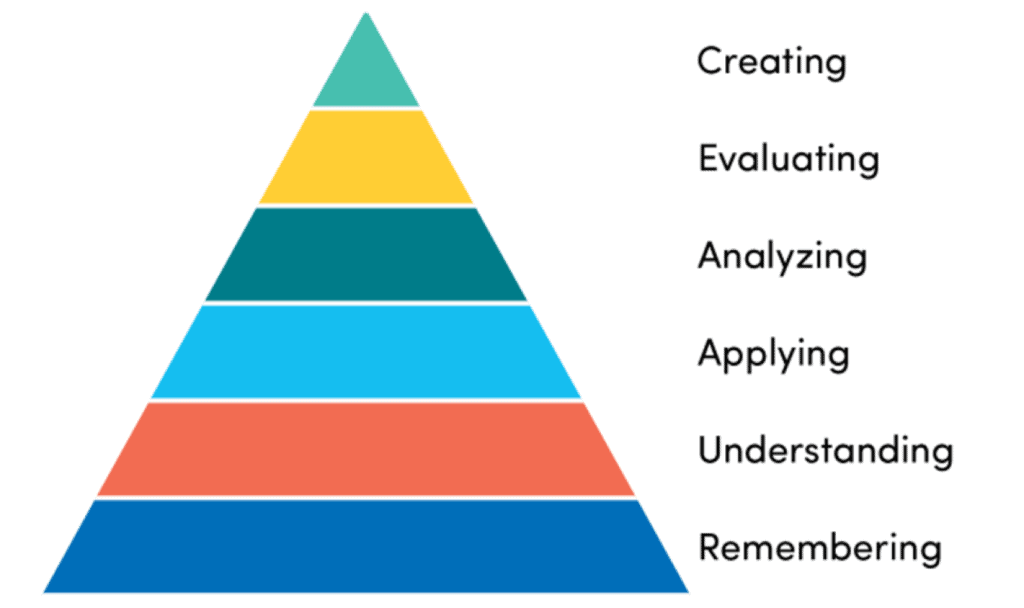
Bloom’s Taxonomic Pyramid from Buffalo Education
What is Blooms Taxonomy used for?
Blooms Taxonomy is used best for developing learning outcomes for educational curriculum. Generally, it is best to incorporate a good mix of the 6 cognitive complexities so you can appeal to different types of learners throughout their education journey. Subsequently, learners can build up lower-level cognitive skills like remembering. Then reach higher-level cognitive skills like creating. Which include more complex and involved tasks.
How to include Blooms Taxonomy from a Digital Perspective
If you’re looking for ways to include the Blooms Taxonomy theory within;
- your set of digital tools for teaching,
- throughout your educational curriculum and learning outcomes,
- or as a way to connect and engage through a variety of touchpoints
Then refer to the diagram below – developed by NZIEs Digital Learning Expert Emily.
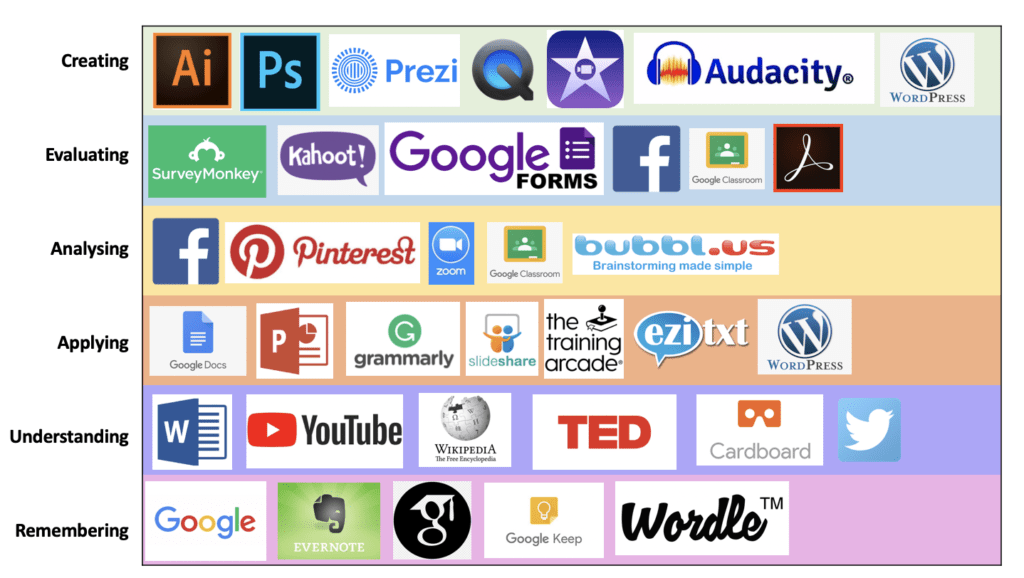
Bloom’s Taxonomy of technologies by Emily Cordwell
Examples of Digital tools for each of the 6 cognitive complexities:
- Remembering – Digital tools like Evernote and Google Keep are great for note-taking, list-making and memorising.
- Understanding – YouTube operates as a video search engine. Where if you want to further understand a concept, or watch a ‘how to’ tutorial video, then YouTube’s great for researching in-depth.
- Applying – Google Docs and PowerPoint are great tools to use for applying a new practice or process in a learning capacity. Similarly, another application based tool is Grammarly. In short, you can literally apply the Grammarly plugin to a piece of writing to check for any spelling and grammatical errors.
- Analysing – Pinterest is a great place to analyse visual aesthetics or design trends. Again, just like Youtube is a search engine of videos, Pinterest is the photo-based version. Furthermore, data measurement tools like Google Analytics or Facebook Business Manager are great tools for utilising analytic thinking.
- Evaluating – Tools like Survey Monkey are great for surveying audiences so you can evaluate and critique feedback provided for decision-making purposes.
- Creating – The full Adobe Creative Cloud suite with programmes like Photoshop and Illustrator is great for creating design pieces. Also, WordPress is a great tool for creating websites, uploading portfolio pieces and creating web pages.
Hopefully, the above examples can inspire you to explore ways to add a variety of tools to your online learning.
How to infuse fun into Digital Learning with Gamification
What is Gamification?
Gamification is the use of game design elements in a non-game context. Additionally, the purpose of infusing a gamification programme is to increase participation and engagement to deepen student understanding. For instance, some game-like element examples are leader boards, competitions, rewards and badge trophies.
Why Gamification and Digital Learning?
Infusing gamification into digital learning is a great way to modernise education for the digital era. Moreover, gamification in education can improve student motivation and learner engagement. Additionally, whole class participation in gamification can be a great way to be inclusive of different learners and their background knowledge. Because together learners can come out of the same game with a shared understanding of the learning outcomes through experience.
In accordance with The Edvocate, gamification stimulates the brain’s reward and pleasure centre. For instance, when a person wins or receives positive feedback, it activates the brain’s pleasure circuits to release dopamine.
Reward-related signals have been reported to promote the storage of new information into your long-term memory. Which is great for learners needing to retain a lot of knowledge and practice skill-based learning, too.
3 Gamification Examples of Games for Digital Learning
1. Hex Invaders
Hex Invaders is a game that helps players tap into the ‘remembering’ category of cognitive thinking. Commonly, website designers memorise different colour codes (hex codes) to select the colours they want to choose for an element. To clarify, hex codes are based on the combination of Red, Green, and Blue variations. Where the colour intensity ranges from 0 (no colour) to F (all the colours). For example, for the hex code colour of #00ff00, there is no red or blue, but all the green.
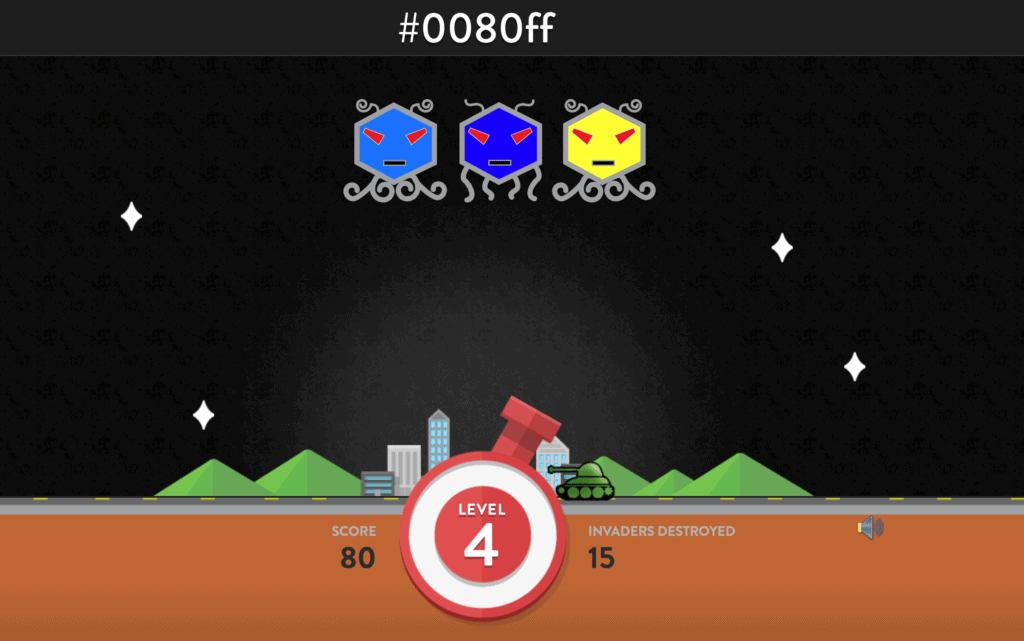
How to play:
The goal of the game Hex Invaders is to destroy the invader that matches the supplied hex code at the top of the screen. 352 Inc. came up with Hex Invaders as a fun way to learn and understand what hex codes are and how they work.
2. Pixact.ly
Pixact.ly is another game that taps into the ‘remembering’ cognitive category. But also crosses over to the ‘applying’ and ‘creating’ sections, too. Firstly this game requires players to use their memory to recall sizes. In addition to applying their knowledge on pixel sizes. And also drawing to create boxes based on dimension requests. To sum up, the game was developed to be an online tool that tests how well you know your pixels. Seems great for visually understanding pixel sizes on screen.
How to play:
Draw a box that matches the dimensions given at the top of the screen. Next, receive a score based on how close you are to being pixel perfect. Finally, the lower you score the better.
3. The Shape Type
The Shape Type is a game that takes into consideration the ‘evaluating’ and ‘creating’ cognitive categories from Blooms Taxonomy. As a designer, who uses tools like Photoshop and Illustrator, a skill set you need to master is the pen tool. Consequently, The Shape Type is perfect for giving players an insight into how pen tool anchors work. Most importantly users can see first-hand the different intricacies in shapes. Moreover, this game educates on the different styled typefaces. For instance, it includes information on the font release dates and typography designers.
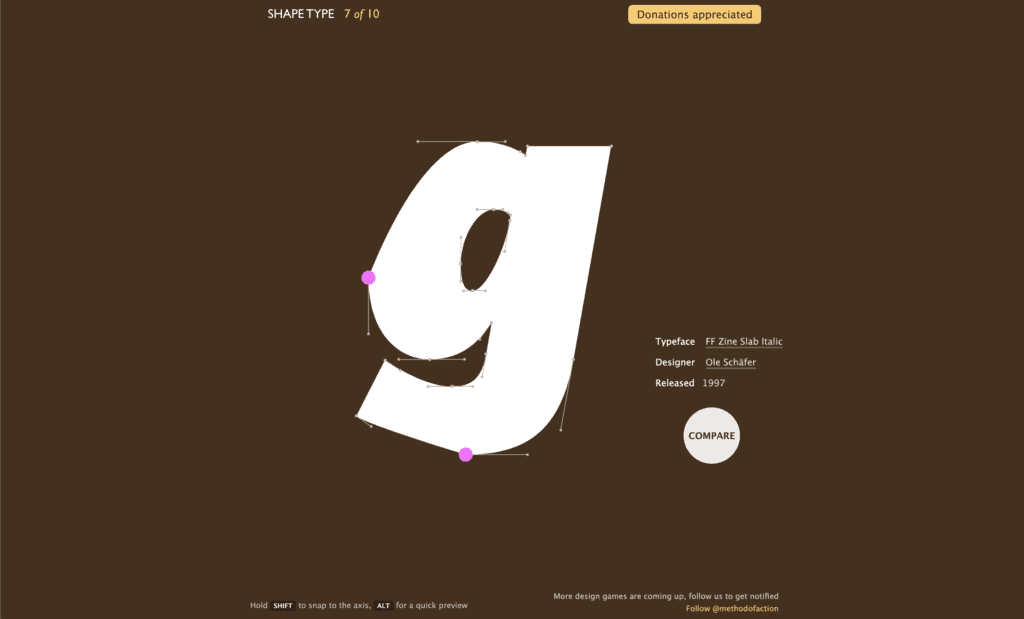
How to play:
Click and drag on the pink dots to change the outline of the typeface shape. To illustrate, your goal is to balance the dots perfectly to match how what the original font looks like. Of course, without knowing what the original font looks like, until after you’ve submitted your final type shape.
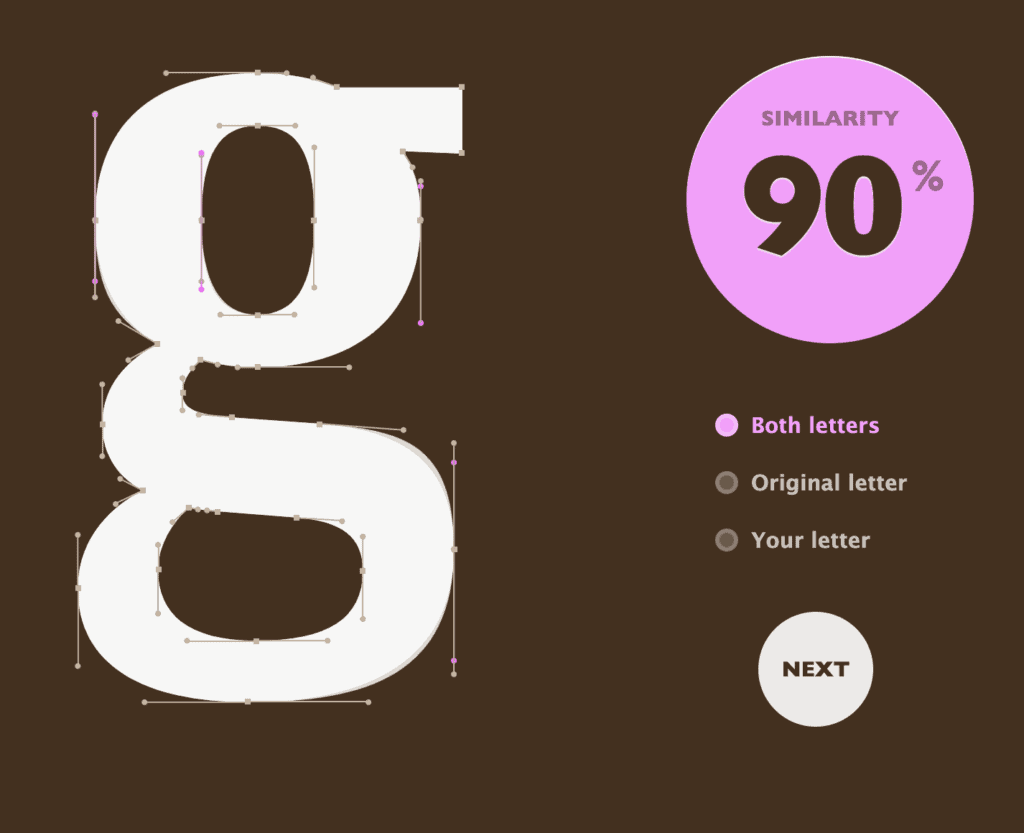
Once you have submitted your type shape the game gives you a similarity score. This is to let you know how close, percentage-wise, you were to matching the original font shape.
From here you can toggle between your version of the letter, the original letter and what both letters look like overlapped. As a result, you can compare your accuracy and improve your efforts for the next letter you try out.
Digital Learning Wrap Up
While these games can be challenging and fun, they’re also helpful for improving your learning journey and experience. In addition to helping you retain knowledge and apply some practice. Gamification also helps learners apply and implement their newly acquired knowledge. As well as providing a chance to hone in on new skills.
If you’re interested in learning with a digital marketing school that values the importance of student engagement, motivation and interaction then NZIEs the one. With a Digital Learning Expert at the forefront of our educational products you’ll be sure to enter a learning environment like no other. From being inclusive of different cognitive learning approaches to infusing gamification, our virtual campus is a buzzing atmosphere. One that welcomes learners of all walks of life, backgrounds and knowledge levels.