
By Kristine Aitchison
Author & Content Specialist
A Google Business Profile (GBP) is a free local listing on Google. It is a way to manage how your business shows up on Google Maps and in Search. It is most relevant and useful to businesses who serve customers or clients in a particular location or designated area and is an important way to help people find your business.
Google’s primary goal is to help people find relevant information when they type a search query into the Search Box. The SERPs are the Search Engine Results that show up on that Page in answer to that query. If, for example, someone has typed into the search query ‘accountants in my area’, Google will deliver a list of results relevant to that query. Google generally features sponsored ad content first. However, underneath this, you will often find a list of local Google Business Profiles.
If your business or organisation relies on local customers, your GBP should be a very important part of your marketing. Here are some tips to help you get the most out of your GBP.
Tip #1: Complete your profile in full.
If you haven’t completed your GBP information, then you’re missing a valuable opportunity to get your business bumped up the search. Make sure you fill out as many fields as possible: business name, phone number, email, website, business description, products, etc. Ensure you get your categories correct. If you’re a plumber and you specialise in residential plumbing or service and repair, ensure you include this in your categories.
Google likes images and videos. So be sure to include plenty of photos in your GBP listing. Photos and videos help to boost your listing by spreading the word about your business. Let’s say, for example, your head office is based in Takapuna, but you work all over Auckland. By posting a photo of your staff working in Papatoetoe, you’re telling Google you service that area.
Tip #2: Review your listing name.
With your listing name, you have two options, an exact match. i.e., Bob’s Plumbing, or with a slight addition, i.e., Bob’s Plumbing Auckland. It is helpful to include keywords in your profile as part of your name. For example, I am a copywriter and marketing specialist, and my business name is Write as rain. My business name is missing those keywords (copywriter and marketing), so I set up my GBP profile like this: Write as rain | Copywriting and content marketing Bay of Plenty.
Do not do this: Bob’s Plumbing – the best plumbing in Glen Eden – Auckland – Plumber near me. This is considered spam, and your GBP profile could get shut down.
Tip #3: Use search phrases.
What do your customers type into Google when they search for your business? Include a keyword-rich search phrase in your title and description of your profile. Do your research, ask customers how they found you, and what did they type into Google. Look at Google Search Console to see where you’re showing up and analyse your competition. It could be as simple as including your town name or what you do, i.e., Real estate agent Wellington or Garden services in Tauranga.
Tip #4: Research your competition
Look at your competition. Are you working in an industry where there are a lot of businesses doing the same thing? This will give you an indication of how difficult it will be to rise through the ranks on GBP. Looking at your competitors and who is ranked above you is a useful indication of what you need to do to move up the rank. Look at their categories and reviews. How long have they been in business? What content are they posting and how often?
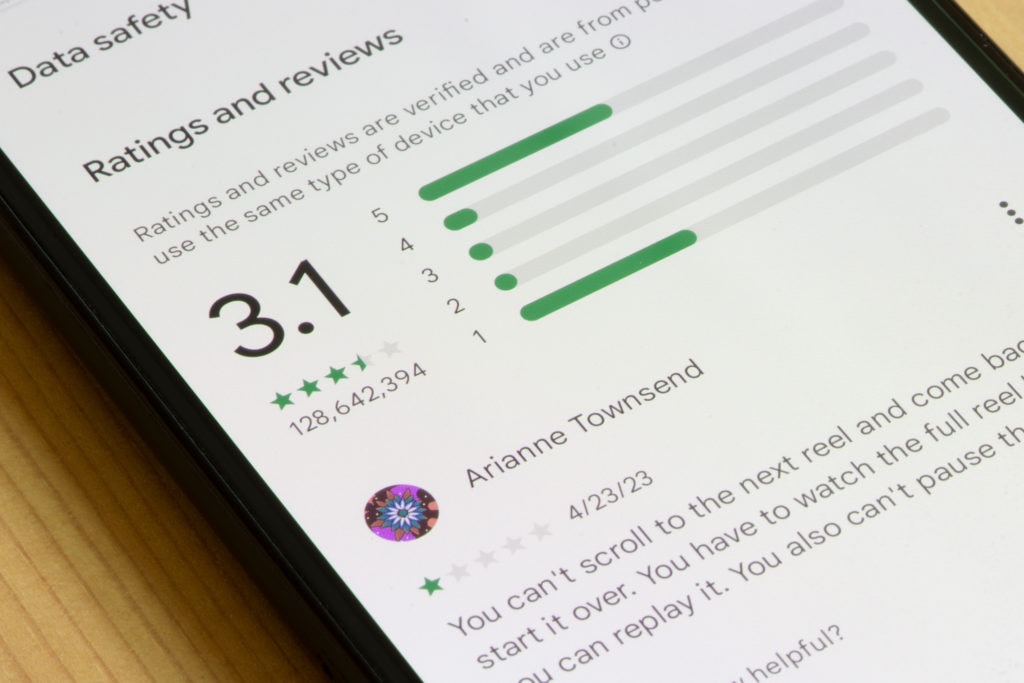
#Tip 5: Reviews
Reviews are important. They allow people to see how trustworthy you are. Most people will choose a business with a stronger and more comprehensive business profile. Corey Hinde from Good Oil Marketing shares some useful tips on ‘How to get more Google reviews’, however, here are some highlights.
- Reach out to customers to find out how they enjoyed your product or service, and if there is no negative feedback, send them a link to complete a Google review.
- Reply to reviews. People receive a prompt when you reply to their review, and this can serve as a reminder about your business. It’s also seen as best practice, and you can use your reviews as content for your social media.
- Include a link to add a review to your profile in your invoices and your email signature.
Your Google Business Profile can enhance your business’s online visibility, build trust with your customers, and drive more foot traffic and online engagement. There are some key advantages to making sure your GBP is up to date including the fact that it provides useful analytics and insights of how customers find and interact with your business. Moreover, it’s a free marketing tool. Therefore, there’s no reason not to be utilising it to promote your business.
Special thanks to Corey Hinde from Good Oil Marketing for his insights and inspiration for this blog.
Written by Kristine Aitchison: Guest Writer and Content Specialist
Kristine Aitchison is a copywriting and content marketing specialist. Showcase your expertise with regular blog content for your website. Visit www.writeasrain.nz.


