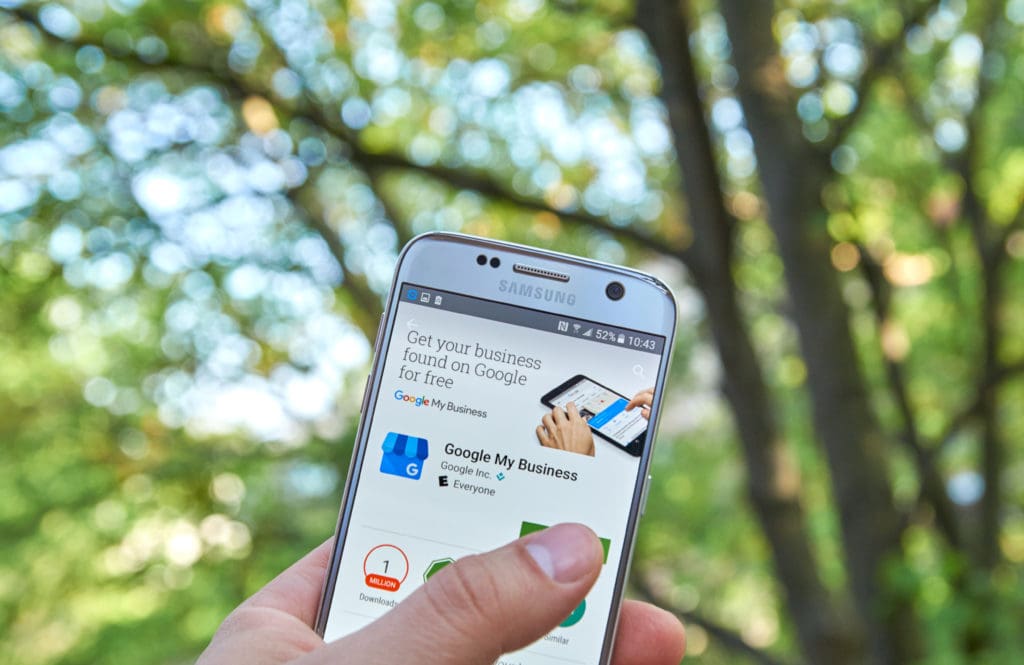If you want to be on the map (literally) when it comes to local search results, then you need a Google Business Profile (GBP).
Google puts importance on local searches because it knows that people want to find things near them. So when someone searches for a product or service, especially on their phone, Google will show them the closest businesses first. It uses three things to work out which businesses to show.
- Relevance – how close are your products or services to what the searcher is looking for?
- Distance – how close is your business to the searcher’s location?
- Prominence – how well is your business known in the local area?
You can help to answer all of those questions with a Google Business Profile (formerly known as Google My Business). That makes you more likely to be shown on the map in Google search results when someone searches for a local product or service. The map listings are one of the first things a searcher sees, so if you can be found there, your chances of getting business increase.
You also boost your chances of getting in what’s known as the local pack – that group of listings that show up at the top of the search results. A large percentage of people click on these results first, so getting listed here is a real bonus.
And lastly, a Google Business Profile helps you build a good reputation for your business by showing helpful information and customer reviews.
According to Google, customers are 2.7 times more likely to think a business is reputable if there is a complete profile. Customers are also 50% more likely to consider buying from a company with a complete profile. So if you run a business, it’s critical to get yours set up and optimised properly.
Things to know about a Google Business Profile
A Google Business Profile is free to set up, and you can add information and photos to it.
But, a profile is only available to businesses who either have a location or provide products or services to people at a location.
Anyone can set up a Google Business Profile for a business. For this reason, it is vital that you claim the Google Business Profile listing for your company. This enables you to own the listing and reduce the risk of other people making changes to it.
You’ll need to verify your ownership to claim the listing. Google usually sends you a postcard with a unique code. But it can sometimes be done via text message or a phone call.
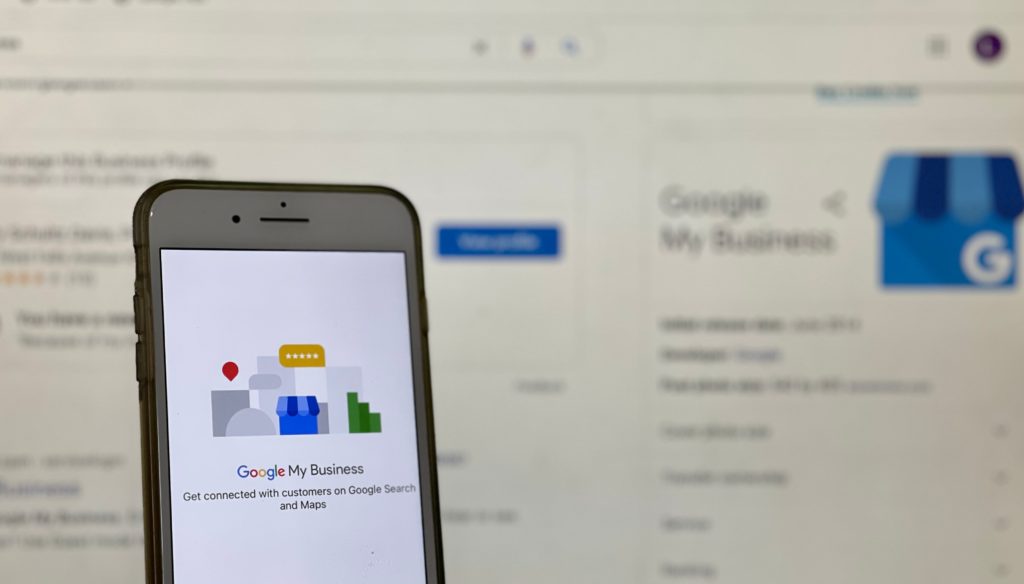
The most important things to optimise on your Google Business Profile
Your business name and contact details
On your profile you can list your business name, address or service area and phone number. It’s essential to make sure these details are consistent across your GBP, your website and any other places like Facebook or Instagram or professional or local directories. This helps Google connect the dots between all your branding. Include a link to your website here too.
Your opening hours
Be sure to check regularly and update them if they change at certain times of the year. You can also update them if you have to unexpectedly reduce hours or close temporarily.
Business description, category and attributes
You can set a business category for your profile. There are lots, so be careful to choose the one which matches your business most closely. You can also write a short description of your business. Word it carefully to include some keywords that people might use to search for your business. But take care not to stuff too many in. You can also add attributes like whether your business is accessible and any health and safety protocols you have.
Reviews
Getting good reviews on your Google Business Profile is critical. Reviews help to portray your business positively and, in turn, can help boost your rankings. Encourage your happy customers to leave a review on your profile listing. Monitor your reviews and respond to them promptly – especially negative ones. You can’t always get rid of a negative review, but how you respond can make a difference to people’s opinions.
Photos
Many people neglect to upload photos to their profile, but it can help you stand out. If you have a store, office or restaurant, an image of the outside can also help people find you in real life.
Posts and updates
Your GBP has a space where you can post updates and news about your business or your products and services. These updates help to show the personality of your business as well as giving valuable information. They can also include links back to your website.
Sort all these things on your profile, and you should stand a good chance of hitting those key areas of the search results.