2.3 Maggie Bochat
Transcript
Hi, my name is Maggie, I’m the Content Marketing Coordinator at NZIE.
I create all of our content; including our social media, coordinating blogs, creating Student Success Stories, interviewing students, and staff, and sharing the story of NZIE online.
My favourite tool would have to be Canva. Canva is an alternative to Photoshop. You can have a free version or paid version. It’s a super easy design and editing tool. I love Canva because I’m able to create all of my social media content in one place. I’m able to pop photos in, remove the background quickly, and access heaps of fonts and heaps of templates.
If I’m not feeling super inspired, or if I’m in a rush, I can quickly create a really engaging, beautiful piece of content from a template and just add in all of our brand colours. It allows you to save your brand’s colours and fonts, so you can easily implement them in your designs, as well as logos.
I just find it to be a super time saver for me when creating content for social media.
Canva has a free option. But you can also use the pro version. I’m using the pro version with NZIE. My favourite part of the pro version is the background remover. Basically, if you add in a photo, say it’s a photo of a person, and you want to make it all a part of the template with the brand colours or a different background, you just click a button and the background is completely gone. And also you have access to every single template when you’re using the pro version.
2. Otter.ai
My second favourite and the most used tool is otter.ai. It’s an audio transcribing, and also video transcribing online application. All that you need to do is upload the audio file. So for example, in my situation, I’m constantly interviewing students and staff. I simply upload the audio (or video) file from our interview that I recorded, and then Otter.ai will automatically transcribe it for me. It will identify the speakers and write out exactly what they’ve said.
Writing out interviews takes so long, so it’s really nice that this tool does it for me. Of course, you have to go in and add which speaker is which, plus make a few edits. It’s not always 100% accurate. But it’s pretty amazing and much better than having to do it yourself.
There is a free option. But I would say you’d need the paid one if you’re using it a lot. I believe the free option, you can only do a certain number of minutes per month. So we went for the paid option. Our whole team is using it, so it’s really worth it.
It also gives you the option to link up to your zoom or your Outlook calendars. So that you can automatically record meetings and meeting notes.
Another tool that I love is SemRush. One of my biggest beliefs as a social media content creator is scheduling in advance to save time and stress. SemRush is really good because it has a beautiful calendar where you can schedule all of your posts or save them as drafts in advance. I like to have a whole month booked and planned up, ready to go. They’ve recently introduced reel scheduling, which is really handy for Instagram. We schedule all of our LinkedIn, Facebook and Instagram content on SemRush. It’s got some great Analytics as well. You can in real-time see how your content is performing.
You can benchmark against other competitors and companies. It’s great for data and tracking SEO. It’s got a whole bunch of great content on there.
I would actually recommend starting with Meta Business Suite because it’s free and I would say most companies – speaking from my experience – are on Instagram and Facebook as kind of their primary social media channels. And then you’ve got TikTok; for NZIE’s TikTok we post live, we don’t schedule.
For LinkedIn, it’s pretty fine to post straight into there. But for Instagram and Facebook with the amount of content, it’s really nice to schedule it. Especially because you have stories and other things to upload in real time. It’s nice to start with a free tool, a free software, as you can get your head around analytics. And then from there go into something more in detail like SemRush.
As a content creator, a lot of my job involves writing and writing a lot. Whether it’s short captions, long blog posts, interview questions, or whatever it may be, it’s always nice to have Grammarly take a final look over it and make sure it’s clear, coherent and readable. At the end of the day, you want your content to be really engaging and easy to understand. And Grammarly really helps me do that.
The final tool, but another one that I use a lot for social media and content creation is Unsplash. Unsplash is a beautiful, free stock image site that has a huge range of beautiful images submitted by photographers all around the world that let you use for free. You have the option to credit them if you wish, it will tell you their name or what their credit is. But other than that, you can use it in all your design work, you can pop it on your website, and can share it on your socials. It brings up the quality of content. These images are taken with excellent cameras and are of high quality.
There are also lots of other sites like Pixabay and Pexels. As well as on Canva you have access to some free stock images and also videos. I find the Canvas stock video really great if I need to make a quick reel. Because again, it’s high quality, it’s beautiful. There are lots of choices there. And of course, it’s so easy to access. So it just takes out a lot of time spent taking photos and getting content. You can make it really visual and beautiful.
Thanks so much for taking the time to listen to my top 5 tools. If you want, you can follow me on LinkedIn or connect with me. Also please follow NZIE on Instagram, TikTok, Facebook and LinkedIn. And we’ve got a great blog that you can check out www.nzie.ac.nz/blog.