2.5.3 Tutorial
Welcome back, everyone, we’re moving on to ad placements now. And we’ve covered it off a little bit before in some previous videos. But today we’re going to be talking about two different aspects of placements; placement selection and then placement design. So you can see here, we’re under our ad set section of our campaign. And at the bottom of this page, we can see placements. So advantage plus placements will always be pre selected as we work through our campaigns. Now advantage plus placements means that we’re giving up the power of our selection here to Meta. So Meta’s is going to decide how to maximise the potential for our placements, it’s going to decide where they’re working best and where they might be working better.
So that is always an option here, if you’re just starting out with marketing. However, I also want to show you how to break down those manual placements so that you’re able to select exactly what you need and tailor it to your conditions. So if we just click here under manual placements, a lot more is going to pop up below it. And we’re going to tackle these one by one. So we’ll start off with the first point here. Devices, so if we click edit here, on the right hand side, we’re able to select whether we want to target towards mobile or desktop or both.
Now usually recommended would be to just go with all of these platforms, there is a big skew towards mobile users. But we don’t necessarily want to cut those desktop users out of seeing our ads. And now we’ve got here the four main platforms. So we’ve got Facebook, Instagram, audience, network, and Messenger. So these three apps you’ll be familiar with Facebook, Instagram, and Messenger. Facebook’s use for feeds, Instagrams use also for feeds pictures, and messenger is a communications app. Now Audience Network sits outside of these, and it is a method in which we can advertise our ads that we’ve built here on different apps that may have signed up to partner with Meta. So that Audience Network, let’s expand out beyond these three platforms. Now you can see if we scroll down a little bit further, we can customize exactly where it’s going to be placed, whether it’s in feeds, so high visibility areas here on Facebook, and Instagram stories and reels, across both Facebook and Instagram.
Now in stream video ads for videos here is something that we see not often used, but can still be quite effective. Search so if you’re searching something on Facebook, there’s a possibility that your ad, if it’s relevant, will pop up here. Now messages, this is where we can upload a messenger ad. So as we scroll through our messenger app, it’s possible that we’ll see a promoted post here in article so now, if somebody is viewing an article here through the Facebook app, there’s a possibility that our ads will get displayed here. And then absence sites.
So this is beyond these platforms here with Facebook and Instagram, what apps and sites being used here through through the Facebook app could potentially display our ads. Now the last aspect I want to cover up on this page in terms of placements is here down the further options, we can see that we can target specific mobile devices and operating systems. So if we were promoting an app, for instance, that was only available on iOS, we could select iOS devices only. And that will give us a breakdown of what devices can be displayed. Then also display us which iOS versions, we want to target to the minimum and the maximum. Now the last option here, which is quite relevant is whether you want to display your ad only when somebody’s connected to Wi Fi. So a lot of companies do this because there’s a possibility if you’re not connected to Wi Fi that the video might not play well or it might not play smoothly.
So if it’s definitely connected to Wi Fi, the chances of it playing smoothly, and also leading to a better impression are much higher. Now we’re back here as we talk about the design of these placements. So here we’ve got three placements, we’ve got our feeds out in Stream Ads for videos and reels. In the middle here, we’ve got stories for apps and sites. And then on our right column, we’ve got those instant articles. Now we’ve uploaded one 1080 by 1080 image. And now we’ve got to do some shifting around here to make sure that it looks good across all of these placements. So we want to change the rash ratio to nine to 16 here for the stories and reels.
And you can see that it’s a little bit off center so we can just drag that in and move it so that’s directly in the center. Now the same recommended section here for those instant articles. And once again, it’s not looking quite right. So we need to drag it up to make sure that we’re getting that best display. So when it comes to placements, a little bit of customization is key to make sure that it looks good across all of the platforms. If we’ve got 16 different placements that we’re running, we want to make sure that the image looks good on all 16 of those.