5.3 Pulling Reports
Pulling reports. There are a number of different reports we can pull from Meta itself. However, these reports show raw data and can be quite overwhelming. We’re going to take a look at a demonstration shortly on how to actually pull that data. At any point in the meta business journey, we can export a selection of reports in a number of formats, the two most common being .XLS, and .CSV. The easiest and most common way of pulling data from our current ads is within the ads manager. At the top of the table, there will always be a reports drop down visible. Here, we are able to choose from a selection of pre prepared reports, build our own custom reports or simply export the data currently displayed in the table below. Our recommendation for now is to get started on building some solid and reusable templates. So you have some way you can populate with that raw data. The CEO doesn’t want to see a 2000 line spreadsheet. So you need to become familiar with sourcing and exporting the data that is essential so that you can repackage it for your stakeholders. I personally use Google Sheets, which I then linked to a Google slide report so that as I populate the most current data, the report presentation auto updates, saving me a lot of time and energy and recreating work over and over again.